So I'm just trying to set up a game loop and window, but it won't even start with a blank screen. When I run it, it gives me an error every time I try to use any function from SDL. I have the .dll in the same folder as the project files and in the Debug folder. I'm pretty sure I have them linked in the project properties, too, but I don't know. When I'm in visual studio, I can hover over the functions and it has the declarations of them (I think)
SDL2\include is in VC++ Directories -> Include Directories
SDL2\lib\x64 is in VC++ Directories -> Library Directories
SDL2\include is also in C/C++ -> General -> Additional Include Directories
SDL2\lib\x64 is also in Linker -> General -> Additional Library Directories
SDL.lib and SDLmain.lib are both in Linker -> Input -> Additional Dependencies
edit: forgot to show project properties
This is Game.hpp
#include "SDL.h"
#include <iostream>
class Game
{
public:
Game();
~Game();
void init(const char* title, int xpos, int ypos, int width, int height, bool fullscreen);
void handleEvents();
void update();
void render();
void clean();
bool running() { return isRunning; }
private:
int cnt = 0;
bool isRunning;
SDL_Window *window;
SDL_Renderer *renderer;
};
This is Game.cpp
#include "Game.hpp"
Game::Game()
{}
Game::~Game()
{}
void Game::init(const char *title, int xpos, int ypos, int width, int height, bool fullscreen)
{
int flags = 0;
if (fullscreen)
{
flags = SDL_WINDOW_FULLSCREEN;
}
if (SDL_Init(SDL_INIT_EVERYTHING) == 0)
{
std::cout << "Subsystems initialized" << std::endl;
window = SDL_CreateWindow(title, xpos, ypos, width, height, flags);
if (window)
{
std::cout << "Window created" << std::endl;
}
renderer = SDL_CreateRenderer(window, -1, 0);
if (renderer)
{
SDL_SetRenderDrawColor(renderer, 255, 255, 255, 255);
std::cout << "Renderer created" << std::endl;
}
isRunning = true;
} else {
isRunning = false;
}
}
void Game::handleEvents()
{
SDL_Event event;
SDL_PollEvent(&event);
switch (event.type)
{
case SDL_QUIT:
isRunning = false;
break;
default:
break;
}
}
void Game::update()
{
cnt++;
std::cout << cnt << std::endl;
}
void Game::render()
{
SDL_RenderClear(renderer);
//add stuff to render
SDL_RenderPresent(renderer);
}
void Game::clean()
{
SDL_DestroyWindow(window);
SDL_DestroyRenderer(renderer);
SDL_Quit();
std::cout << "Game cleaned" << std::endl;
}
And this is main.cpp
#include "Game.hpp"
Game *game = nullptr;
int main(int argc, char *argv[]) {
game = new Game();
game->init("Maxgame", SDL_WINDOWPOS_CENTERED, SDL_WINDOWPOS_CENTERED, 800, 600, false);
while (game->running()) {
game->handleEvents();
game->update();
game->render();
}
game->clean();
return 0;
}
And these are the errors I'm getting.