I am using SqlGeography in a project that was working but now is not. The only thing that has changed that I can think of is that Windows 10 did an update to my PC but I am unsure that that is the source of the problem.
I used NuGet to remove and then re-add the reference to SqlServer140.dll and got this message:
Errors were detected when processing \packages\microsoft.sqlserver.types. 14.0.1016.290\nativebinaries\x64\SQLSERVERPARTIAL140.dll. Please make sure that the file eis accesible, and that it is a valid assembly or COM component.
I used this SO thread to work on this problem. I downloaded Dependency Walker and ran it against SqlServerSpastial140.dll and got this error message:
Errors were detected when processing that . See the log window for details.
Unfortunately, the help file for Dependency Walker is not included in the download (I downloaded both form its home page and also a link at Microsoft - the help was missing from both) so I do not know how to read the result. Here is an image of the result:
Assuming the "log window" is the one at the very bottom, it is not helpful. What do I have to do to restore the SqlGeography functionality. I've also tried other suggestions from the link mentioned above but nothing has worked.