I was trying to do the following using example , but i want to autogenerate the tab with summary table of lm()
I created first the list with all summary tables: list_lm
---
title:
author:
date:
output:
html_document
---
# {.tabset}
```{r}
list_lm=list()
for(i in 1:10){
list_lm[[i]]= lm(dist ~ speed, data=cars)
}
```
```{r,results='asis', echo=FALSE}
for(i in 1:10){
cat('##',i,' \n')
print(list_lm[[i]] )
}
```
but it does not seem to produce a nice output when I do print(list_lm[[i]] )