I'm doing some flex-grid and having problems getting inline images to scale their dimensions to match the height of a flex-grown box.
I have a flexbox column where I have a title and a wrapper that will grow to whatever space is leftover. Inside the wrapper is list of images that I would like to all have the same height and be inline. No matter what I do the images end up to the right of the title and outside the dimensions of the flexbox. Any help would be appreciated. Bad drawing included on what I would like vs what I currently get
Link to fiddle: https://jsfiddle.net/oan5fmtb/1/
<div class="container">
<h4>Title</h4>
<div class="imgs">
<img src="..." class="img">
<img src="..." class="img">
<img src="..." class="img">
<img src="..." class="img">
...
</div>
</div>
.container {
height: 170px;
width: 100%;
display: flex;
flex-wrap: wrap;
flex-direction: column;
}
.imgs {
flex: 1;
/* Not sure if I need anything else here */
}
.img {
display: inline;
/* Not sure what to do */
}