Azure DevOps error 'Git fetch failed with exit code 128' during build pipeline of other git Repository
According to the error message, fatal: Authentication failed for git url . This is indeed a issue from credentials.
When we create the service connections for the other git, there is no Verify option provided here, so we could sure whether the certification or service connection we provide are correct.
First, we need make sure we have checked the checkbox Grant access permission to all pipelines when we create the service connection:
Second, we need to verify the Username and Password/Token are correct. Since there is no such verify option, we could use git clone command with Username and Password/Token in the command line task:
git clone https://username:password@xxx.org/username/repository.git
Or
git clone https://PAT@xxx.org/username/repository.git
You could check this thread for some more details.