I am getting this error while running
>service docker start
docker: unrecognized service
>service docker.io start
docker.io: unrecognized service
I am struggling with docker in order to run it. I got Cannot connect to the Docker daemon at unix:///var/run/docker.sock. Is the docker daemon running? error. thereafter I tried several things but it did not work.
>docker pull pstothard/cgview
Using default tag: latest
Cannot connect to the Docker daemon at unix:///var/run/docker.sock. Is the docker daemon running?
>sudo docker run hello-world
docker: Cannot connect to the Docker daemon at unix:///var/run/docker.sock. Is the docker daemon running?.
>systemctl start docker.service
System has not been booted with systemd as init system (PID 1). Can't operate.
>docker images
Got permission denied while trying to connect to the Docker daemon socket at unix:///var/run/docker.sock:
Get http://%2Fvar%2Frun%2Fdocker.sock/v1.40/images/json: dial unix /var/run/docker.sock: connect: permission denied
>snap stop docker
Interacting with snapd is not yet supported on Windows Subsystem for Linux.
This command has been left available for documentation purposes only.
I'm using ubuntu 18.04 app in windows system. what should I do?