According to https://nodejs.org/api/process.html :
">128 Signal Exits: If Node.js receives a fatal signal such as SIGKILL or SIGHUP, then its exit code will be 128 plus the value of the signal code. [...] For example, signal SIGABRT has value 6, so the expected exit code will be 128 + 6, or 134."
SIGABRT seems to be an abbreviation for "signal abort". It seems to be thrown whenever there is something that is fundamentally interfering with running the code, and most of the cases I could find online were related to modules or some kind of configuration error.
In the case of modules, first make sure you have the right version installed and that they are installed in the correct working directory. The following examples aren't from Visual Studio, but they related settings there and might help with thinking through where the bug may reside, and if anyone else comes here with the same bug but for VS Code, then these are the direct solutions:
Some modules that enable/require input via the terminal (like 'readline-sync') don't seem to like the default "debug console" launched when using the F5 key (in VS Code). To fix it, open launch.json and inside the "configurations" block, add the line: "console" : "integratedTerminal" (or overwrite if you have another one). If you don't have a launch.json, CTRL + SHIFT + P > Debug: Open launch.json > Node.js (preview) and it should generate one for you. It should look like this:
 (Also, make sure "program" is "${file}" if you want to run the currently open file.) For VS Code I imagine it's a completely different process but there might be some similarities.
(Also, make sure "program" is "${file}" if you want to run the currently open file.) For VS Code I imagine it's a completely different process but there might be some similarities.
In another person's case, a mismatch between the saved npm engine and the node engine existed between the package.json and what was actually installed on the machine: https://stackoverflow.com/a/56135994/11533327 That might be another configuration setting somewhere to look for.