I'm trying to show the gridline above the chart but behind the chart border and I didn't found any solution for that.
I used z to show the gridline above the chart and changed the gridline color to the background color. That hides the grid line that outside the chart but I still have an annoying line on the chart border that I don't know how to hide...
here is what I'm talking about:
My configuration:
this.myChart = new Chart(this.canvasRef.current, {
type: "line",
options: {
title: { display: false },
legend: { display: false },
elements: {
point: {
radius: 0,
},
},
scales: {
xAxes: [
{
gridLines: {
drawBorder: false,
display: true,
color: "#f8f8f8",
lineWidth: 1,
z: 1,
drawTicks: false,
zeroLineColor: "#f8f8f8",
},
},
],
yAxes: [
{
gridLines: {
drawBorder: false,
display: false,
},
ticks: {
display: false,
},
},
],
},
},
data: {
labels: [2.7, 3.7, 5.7, 6.7, 7.7, 8.8, 9.9],
datasets: [
{
data: [86, 114, 106, 106, 107, 111, 133],
borderColor: "#3e95cd",
backgroundColor: "rgba(63, 121, 230, 0.4)",
fill: true,
},
],
},
});