As said afaik this was actually always the case.
See e.g. Windows standalone Player build binaries to see a list of resulting output of a build. It exists back until version 2017.2.
So the short answer is:
It is how it is. You will always get multiple files and the data folder as output.
What you can do however is using a pack tool which simply packs all your folder content into one single exe file.
One example is Appacker
=>
BUT unfortunately there is one known issue: Windows Defender recognizes it and every exe created with it as malware. The reason for that is actually mentioned by the author in the link
Spoiler: A self-extracting .exe file? Windows Defender hates that trick!
So either with this tool or any similar one there is no real way around that except you need to trust the tool and your users need to trust you ^^
(The icon is also only used for the process window, not for the exe file itself ^^)
The long and correct way would probably be to create an actual installer for your final app which is then allowed to extract all the files to a certain location.
So in the end the user anyway will again have an exe and according data and dll files e.g. in the Programs folder but get a registered shortcut to the Start Menu which is just how any other application on Windows usually works like.