I have set up a site using IIS, locally, just to test html includes and whatnot. When I open the html file locally in the browser without hosting it on IIS, the favicons load just fine. When I set up the site using IIS, all pages load just fine except the favicons- they don't appear. HTML as follows:
<link rel="apple-touch-icon" sizes="180x180" href="assets/favicons/apple-touch-icon.png">
<link rel="icon" type="image/png" sizes="32x32" href="favicon-32x32.png">
<link rel="icon" type="image/png" sizes="16x16" href="assets/favicons/favicon-16x16.png">
<link rel="manifest" href="assets/favicons/site.webmanifest">
<link rel="mask-icon" href="assets/favicons/safari-pinned-tab.svg" color="#5bbad5">
<meta name="msapplication-TileColor" content="#da532c">
<meta name="theme-color" content="#ffffff">
Some digging reveals it is an issue with the site.manifest- it says error 401.3 not authorised.
How can I get favicons to work using IIS? Thanks.