I am experimenting with chrome extension manifest v3 (on chrome canary) and I can't find any way to debug the service worker script defined in the manifest.json. For manifest v2 there was a link on the chrome://extensions/ page that would open a background page console. Is there any way to view logs in the manifest v3 service worker script?
I am testing with this minimal working example of a manifest v3 service worker extension: https://gist.github.com/dotproto/3a328d6b187621b445499ba503599dc0.
There is nothing mentioned on this debugging page: https://developer.chrome.com/apps/tut_debugging
There is also nothing mentioned on either of the migration guides: https://developer.chrome.com/extensions/migrating_to_manifest_v3 https://developer.chrome.com/extensions/migrating_to_service_workers