I am trying to accomplish something similar to Single Page. I have the screen below:
and I would like to replace this content by another one. When you click on Add More credits to transition to the screen below and use the left arrow to return to the membership display:
I do not know which path to follow. Parent-Child ?
Any idea or examples are welcome
Thanks