I'd like to implement graphics with css of a photo-like image (not a button) but I'm not sure how to put the gradation of the border. Can someone explain to me?
width: 50px;
height: 50px;
background: linear-gradient(-135deg, #27c4f3 0%,#9dd2ff 100%);
border-radius:42px;
border:4px solid;
display:inline-block;
cursor:pointer;
border-image:linear-gradient(#27c4f3 0%,#9dd2ff 100%);