I have many textFields to fill, i use below code to move the VC modally
@objc func addNewRestaurant() {
let pushController = RestaurantAddController()
pushController.modalPresentationStyle = .fullScreen //or .overFullScreen for transparency
self.present(pushController, animated: true, completion: nil)
}
And below code to move to next line when i press enter
func textFieldShouldReturn(_ textField: UITextField) -> Bool {
if let nextField = view.viewWithTag(textField.tag + 1) as? UITextField {
textField.resignFirstResponder()
nextField.becomeFirstResponder()
}
But my screen always remains covered with keyboard like below and i do not see what beneath, even if i cancel it when i reactivate the keyboard , once again fields are hidden
UPDATE SOLUTION -
I ended up using IQKeyboardManager, its giving 3 warnings but not able to understand how it was done, not a solution from apple but need to move on with project, this is what i am getting now b, see below, thanks