I am developing a Word Online add-in that is supposed to operate in an environment with a custom WOPI host. We faced issues with a certain Office JS API which appears not to be supported on the WOPI host side. But we are struggling with identifying what exactly is missing.
Could anyone please help me to figure out what WOPI API needs to be implemented in order to support insertOoxml OfficeJs API call with insertLocation set to "Replace"?
What the sequence of calls to the WOPI host would be in this case?
The code is pretty simple and works as expected with SharePoint as a WOPI Host.
Word.run(function (context) {
var body = context.document.body;
body.insertOoxml(ooxmlDoc, "Replace");
return context.sync().then(function () {
q.resolve();
});
})
Unfortunately, I have very limited access to the WOPI host codebase to understand the root cause.
Any ideas are highly appreciated!