I am not sure exactly how to override aesthetic properties of a custom plot made with ggplot. The only way I could think of right now was using the functionality of the grid package, though is really hackish. Maybe there is a easier way, like using guides or so from ggplot2, though I could't manage to make it work?
Below is an example where I just want to adjust the line width in the graph. Of course, I would like that to trickle down in the legend as well. So, below are my steps with grid, but any simpler solution is greatly appreciated (ideally something that doesn't need grid but just ggplot2, if possible).
library(iNEXT)
library(ggplot2)
library(grid)
# Some custom plot from the iNEXT package
data(spider)
out <- iNEXT(spider, q=0, datatype="abundance")
custom_plot <- ggiNEXT(out)
custom_plot
# Get the grobs
g <- grid.force(ggplotGrob(custom_plot))
# Check the list of names of grobs:
# grid.ls(g)
# View(g$grobs)
# Get an idea about the grob paths
gpaths <- paste(gsub(pattern = "layout::",
replacement = "",
x = grid.ls(g, print = FALSE)$gPath),
grid.ls(g, print = FALSE)$name,
sep = "::")
gpaths[grepl("polyline", gpaths)]
#> [1] "panel.7-5-7-5::grill.gTree.114::panel.grid.minor.y..polyline.107"
#> [2] "panel.7-5-7-5::grill.gTree.114::panel.grid.minor.x..polyline.109"
#> [3] "panel.7-5-7-5::grill.gTree.114::panel.grid.major.y..polyline.111"
#> [4] "panel.7-5-7-5::grill.gTree.114::panel.grid.major.x..polyline.113"
#> [5] "panel.7-5-7-5::GRID.polyline.91"
#> [6] "panel.7-5-7-5::geom_ribbon.gTree.101::geom_ribbon.gTree.95::GRID.polyline.93"
#> [7] "panel.7-5-7-5::geom_ribbon.gTree.101::geom_ribbon.gTree.99::GRID.polyline.97"
# Edit the width of the lines
g <- editGrob(grob = g,
gPath = gpaths[grepl("panel.7-5-7-5::GRID.polyline", gpaths)],
gp = gpar(lwd = c(1,1,1,1)))
plot(g)
Created on 2020-07-22 by the reprex package (v0.3.0)