I want to use the Prism EventTrigger by invoking the command action but there is an error in higher versions of visual studio especially .Net Framework 4.0 and higher. What updates have been made in the prism library to address this issue? I'm unable to use the InvokeCommandAction to invoke a command that has been bonded to the ViewModel. Below is a code snippet and a screenshot of the error message.
<igwpf:OutlookBarGroup x:Class="PrismOutlook.Modules.Mail.Menus.MailGroup"
xmlns="http://schemas.microsoft.com/winfx/2006/xaml/presentation"
xmlns:x="http://schemas.microsoft.com/winfx/2006/xaml"
xmlns:mc="http://schemas.openxmlformats.org/markup-compatibility/2006"
xmlns:d="http://schemas.microsoft.com/expression/blend/2008"
xmlns:local="clr-namespace:PrismOutlook.Modules.Mail.Menus"
xmlns:ig="http://schemas.infragistics.com/xaml"
xmlns:igwpf="http://schemas.infragistics.com/xaml/wpf"
xmlns:i="http://schemas.microsoft.com/expression/2010/interactivity"
xmlns:prism="http://prismlibrary.com/"
prism:ViewModelLocator.AutoWireViewModel="True"
Header="Mail">
<Grid>
<ig:XamDataTree ItemsSource="{Binding Items}">
<i:Interaction.Triggers>
<i:EventTrigger EventName="ActivaeNodeChanged">
<prism:InvokeCommandAction Command="{Binding SelectedCommand}" TriggerParameterPath="NewActiveTreeNode.Data" />
</i:EventTrigger>
</i:Interaction.Triggers>
<ig:XamDataTree.GlobalNodeLayouts>
<ig:NodeLayout Key="GlobalLayout" TargetTypeName="NavigationItem" DisplayMemberPath="Caption"/>
</ig:XamDataTree.GlobalNodeLayouts>
</ig:XamDataTree>
</Grid>
</igwpf:OutlookBarGroup>
Her is the error message i see in the solution output.
I'm new to Prism but have quite a good experience with WPF and MVVM framework. Actually I'm following a Youtube Tutorial By Brian Lagunas and I realized it's an old tutorial and possibly some modifications in the Prism source code and build, there are compatibility issues. I'm using Visual studio 2019, Project configuration is .NetFramework 4.7.2 and the prism version currently installed is version 7.2.0.1422.
Thank you in advance for the assistance in resolving this issue.