I have problem with detecting if barcode is inside specified area. For testing purposes camera source preview and surface view has same size 1440x1080 to prevent scaling between camera and view. I get positive checks even if I see QR Code isn't in box what represents image. Whats wrong?
False positive check
ScannerActivity
public class ScannerActivity extends AppCompatActivity {
private static final String TAG = "ScannerActivity";
private SurfaceView mSurfaceView; // Its size is forced to 1440x1080 in XML
private CameraSource mCameraSource;
private ScannerOverlay mScannerOverlay; // Its size is forced to 1440x1080 in XML
@Override
protected void onCreate(Bundle savedInstanceState) {
// .. create and init views
// ...
BarcodeDetector barcodeDetector = new BarcodeDetector.Builder(this)
.setBarcodeFormats(Barcode.ALL_FORMATS)
.build();
mCameraSource = new CameraSource.Builder(this, barcodeDetector)
.setRequestedPreviewSize(1440, 1080)
.setRequestedFps(20.0f)
.setFacing(CameraSource.CAMERA_FACING_BACK)
.setAutoFocusEnabled(true)
.build();
barcodeDetector.setProcessor(new Detector.Processor<Barcode>() {
@Override
public void release() {
}
@Override
public void receiveDetections(Detector.Detections<Barcode> detections) {
parseDetections(detections.getDetectedItems());
}
});
}
private void parseDetections(SparseArray<Barcode> barcodes) {
for (int i = 0; i < barcodes.size(); i++) {
Barcode barcode = barcodes.valueAt(i);
if (isInsideBox(barcode)) {
runOnUiThread(() -> {
Toast.makeText(this, "GOT DETECTION: " + barcode.displayValue, Toast.LENGTH_SHORT).show();
});
}
}
}
private boolean isInsideBox(Barcode barcode) {
Rect barcodeBoundingBox = barcode.getBoundingBox();
Rect scanBoundingBox = mScannerOverlay.getBox();
boolean checkResult = barcodeBoundingBox.left >= scanBoundingBox.left &&
barcodeBoundingBox.right <= scanBoundingBox.right &&
barcodeBoundingBox.top >= scanBoundingBox.top &&
barcodeBoundingBox.bottom <= scanBoundingBox.bottom;
Log.d(TAG, "isInsideBox: "+(checkResult ? "YES" : "NO"));
return checkResult;
}
}