My version of VBA seems to be missing quite a few Tool References. Therefore I tried adding a library I know exists (scrrun.dll) through the "Browse" tab although it only results in the following error:
I would appreciate any kind of help regarding how to get access to more tool references.