Consider this example, ripped mostly from https://pythonbasics.org/pyqt-qmessagebox/:
import sys
from PyQt5 import QtGui, QtWidgets
from PyQt5.QtWidgets import QApplication, QWidget, QPushButton, QMessageBox
from PyQt5.QtGui import QIcon
from PyQt5.QtCore import pyqtSlot
defaultfont = QtGui.QFont('Arial', 8)
def window():
app = QApplication(sys.argv)
win = QWidget()
button1 = QPushButton(win)
button1.setText("Show dialog!")
button1.move(50,50)
button1.clicked.connect(showDialog)
win.setWindowTitle("Click button")
win.show()
sys.exit(app.exec_())
def showDialog():
msgBox = QMessageBox()
msgBox.setStyleSheet("QLabel{min-width: 200px;}")
msgBox.setFont(defaultfont)
#msgBox.button(QMessageBox.Ok).setFont(defaultfont) # nowork, msgBox.button(QMessageBox.Ok) is None
#print(msgBox.buttons()) # []
#print(msgBox.findChildren(QtWidgets.QDialogButtonBox)) # [<PyQt5.QtWidgets.QDialogButtonBox object at 0x0000000005f950d0>]
#print(msgBox.findChildren(QtWidgets.QDialogButtonBox)[0].buttons()) # []
#print(msgBox.findChildren(QtWidgets.QDialogButtonBox)[0].standardButtons()) # <PyQt5.QtWidgets.QDialogButtonBox.StandardButtons object at 0x0000000005f60580>
msgBox.setIcon(QMessageBox.Information)
msgBox.setText("Message box pop up window")
msgBox.setWindowTitle("QMessageBox Example")
msgBox.buttonClicked.connect(msgButtonClick)
returnValue = msgBox.exec_()
if returnValue == QMessageBox.Ok:
print('OK clicked')
def msgButtonClick(i):
print("Button clicked is:",i.text())
if __name__ == '__main__':
window()
As the code shows, I tried applying msgBox.setFont(defaultfont) - and indeed, it does change the font of most of the message - but it does not change the font of buttons, if the line msgBox.setStyleSheet("QLabel{min-width: 200px;}") is present; this is how it looks like on Raspberry Pi in that case:
However, if you comment the line msgBox.setStyleSheet("QLabel{min-width: 200px;}"), then the font is applied also to the button:
So, how can I both use the setStyleSheet command, and change the font of the message box - for both texts and the button? (I am aware the window title bar font
is under the control of the OS, and cannot be changed via pyqt5).