I have a horizontal ScrollView in SwiftUI that I would like to 'dynamically' center. the content within the scrollview will be a dynamic chart, and the user can change the width of it by changing years (5, 10, 15 year chart grows horizontally).
Anyway I have two problems:
My content in the horizontal scrollview seems to be aligned left, and any attempt at centering it with padding is just leaving it off centered and makes it difficult to account for various screen sizes.
When I try using a GeometryReader, my chart's 'legend' at the bottom gets shoved to the bottom of the page, Spacer() doesn't fix it.
struct ChartView: View {
var body: some View {
VStack(alignment: .center) {
GeometryReader { geo in
ScrollView(.horizontal, showsIndicators: false) {
HStack {
ForEach(0..<self.chartSettings.getChartYears(), id:\.self) { index in
ColumnView()
}
}
}
.background(Color.gray)
.frame(maxHeight: geo.size.height/2)
}
//Chart Legend
HStack{
Rectangle()
.frame(width: 10, height: 10)
.foregroundColor(Color.init(#colorLiteral(red: 0.4666666687, green: 0.7647058964, blue: 0.2666666806, alpha: 1)))
Text("First Value")
.font(.system(size: 12))
Rectangle()
.frame(width: 10, height: 10)
.foregroundColor(Color.init(#colorLiteral(red: 0.2263821661, green: 0.4659538441, blue: 0.08977641062, alpha: 1)))
Text("Second Value")
.font(.system(size: 12))
}
}
}
}
Left is what it looks like with current code and right is what I'm hoping it looks like regardless of screen size/iPhone model.
Note This is the reason I'm using a scrollview:
<iframe src='https://gfycat.com/ifr/DeficientNiceInchworm' frameborder='0' scrolling='no' allowfullscreen width='400' height='210'></iframe>