My excel sheet having a column Count is responsible for counting how many times one registration number is repeated as you can see in the given picture. Whenever I am going to add any new record in my excel table this column go up and count how many records are there as like my reg_no
Let us take Example:
If we add new record at 17th id with
- Reg_no = 3591
- Name = 'dani'
- grade = 'A'
- Count ?
Now it will be like Count = 4
I want to convert this table into a SQL query and I am having a problem converting this Count column that how I am going to calculate this count column in SQL
Does anyone know? please help