I'm using a React table library called react-bootstrap-table2, and added the following CSS to make the top row sticky:
.table-container {
overflow-y: auto;
max-height: 500px;
}
.react-bootstrap-table th {
position: sticky;
top: -1px;
background-color: #fff;
}
The sticky header is working, but when I start scrolling, the header outline goes away. Any way to prevent this?