How can I improve this graph by adding the count on the top of each bar and retrieving the lines on the top and on the right (just keeping the x and y axis)? In a "flexible" way (I mean, not just for this graph, but easily to replicate with another data)
import numpy as np
import pandas as pd
from sklearn.datasets import load_iris
iris = load_iris()
df = pd.DataFrame(data= np.c_[iris['data'], iris['target']],
columns= iris['feature_names'] + ['target'])
sns.countplot(df['target']);
I tried looking at some posts, like How to improve this seaborn countplot?, and even at the documentation (https://seaborn.pydata.org/generated/seaborn.countplot.html), but I couldn't find a these things.