I am creating a new Google Apps Script projects for clients of mine. These projects are only owned and managed by my single Google Account. These Apps Script projects are duplicates of each other with changes in document IDs. I have a total of 6 Apps Script projects, and I am looking to add 20 more clients (so 20 more projects).
Will this slow down the execution time on my end as well as my clients end? Does each project run on different servers? Does the amount of project on 1 Google Account play a role in execution speed?