I have tried the solutions that I found here for the headers issue, e.g. beforeSend and checking the version of ajax. I basically have an electron app, inside, there's a webview, this webview communicates with an ipc script, this ipc script adds jquery to the visited page, then it executes an ajax request. I'm using Vue for the front-end.
The problem is, it's not sending the custom requests that I'm putting. Although, It was working 100% before. I really don't remember what caused it.
The main index.js of my electron app
mainWindow = new BrowserWindow({
height: 850,
useContentSize: true,
width: 1550,
webPreferences: {
webSecurity: false,
nodeIntegration: true,
webviewTag: true
}
})
The webview
<webview :id="webview.key" :src="webview.url" :preload="fullpath + `\\serverBrowserIPC.js`" style="height: 100%" pcontextIsolation></webview>
the ipc.js file
const {
ipcRenderer
} = require('electron');
const _ = require("lodash")
const myajaxfile = require("./myajaxfile.js")
window.onload = function() {
var script = document.createElement("script");
script.src = "https://code.jquery.com/jquery-3.5.1.min.js";
script.onload = script.onreadystatechange = function() {
};
document.body.appendChild(script);
// var script2 = document.createElement("script");
// script2.src = "https://cdnjs.cloudflare.com/ajax/libs/axios/0.19.2/axios.min.js";
// script2.onload = script2.onreadystatechange = function() {
// };
// document.body.appendChild(script2);
};
ipcRenderer.on("get_item", function(event, payload) {
myajaxfile.sendRequest()
});
the myajaxfile.js ajax part (basic template):
let stream_ajax = $.ajax({
method: "GET",
url: `https://example.com/ajaxCenter?_action=getserver}`,
headers: {
"Access-Control-Allow-Origin": "true",
'accept': '*/*',
'X-Requested-With': 'XMLHttpRequest',
'x-csrf-token': csrf_token
},
complete(response, status) {
if (status === "success") {
} else {
}
}
});
Nothing of the headers is being sent. Before, it was working 100% well without any issues. Any help is really appreciated, this issue is halting my whole project.
I have uploaded a sample of the project, which could be downloaded here. install the packages with npm install and then npm run watch to run the electron app. After running it, please click on the button connect and check the network tab in the console.
The provided request in the project works only if the csrf-token was sent in the headers, otherwise, it would cause a redirect. Previously, it used to work without any issues.