Is there a plugin that will help with matching parentheses in vim? For example, in TextMate I can do something like this, where it will match parentheses:
If I type in ( it will automatically add in a matching parens, (), and if I type something in and accidentally re-type the closing parenethesis, it will ignore that. In other words, I could type in hello( or hello() and both would produce hello(). What would be the best way to do this in vim?
Note: please watch the video above, it's quite a bit more complex than just the inoremap ( () for example.