I recently installed Eclipse 2020-06 after using a previous version, but in this version, there's an ugly annoying syntax coloring for Javascript despite I have another one selected in my preferences. I can't figure out how to get rid of it.
This is what I have. Left side: ugly colors. Keywords are hard to see since they use a dark color, close to the background color. Right side: desired colors (even though it's not being properly displayed in the example because the light green color for the function names looks displaced).
Any ideas on how to fix it while keeping the dark theme?