The normal vector is calculated with the cross product of two vectors on the plane, so it shoud be perpendicular to the plane. But as you can seein the plot the normal vector produced with quiver isn't perpendicular.
Is the calculation of the plane wrong, my normal vector or the way i plot the normal vector?
import numpy as np
import matplotlib.pyplot as plt
from mpl_toolkits.mplot3d import Axes3D
points = [[3.2342, 1.8487, -1.8186],
[2.9829, 1.6434, -1.8019],
[3.4247, 1.5550, -1.8093]]
p0, p1, p2 = points
x0, y0, z0 = p0
x1, y1, z1 = p1
x2, y2, z2 = p2
ux, uy, uz = u = [x1-x0, y1-y0, z1-z0] #first vector
vx, vy, vz = v = [x2-x0, y2-y0, z2-z0] #sec vector
u_cross_v = [uy*vz-uz*vy, uz*vx-ux*vz, ux*vy-uy*vx] #cross product
point = np.array(p1)
normal = np.array(u_cross_v)
d = -point.dot(normal)
print('plane equation:\n{:1.4f}x + {:1.4f}y + {:1.4f}z + {:1.4f} = 0'.format(normal[0], normal[1], normal[2], d))
xx, yy = np.meshgrid(range(10), range(10))
z = (-normal[0] * xx - normal[1] * yy - d) * 1. / normal[2]
# plot the surface
plt3d = plt.figure().gca(projection='3d')
plt3d.quiver(x0, y0, z0, normal[0], normal[1], normal[2], color="m")
plt3d.plot_surface(xx, yy, z)
plt3d.set_xlabel("X", color='red', size=18)
plt3d.set_ylabel("Y", color='green', size=18)
plt3d.set_zlabel("Z", color='b', size=18)
plt.show()