I am using Laravel 6.x inside a Homestead environment and have recently come up with some weird errors when I attempt to login via an Angular frontend - once it hits the login endpoint it gives me some strange errors (see below
The stream or file "/home/vagrant/code/abc-backend/storage/logs/laravel-2020-07-23.log" could not be opened: failed to open stream: Permission denied
The file above doesn't exist for some reason (other log files for other dates exist but not the one from the 23rd July). I have then manually created the file as follows & chmod'd it to 777:
touch storage/logs/laravel-2020-07-23.log
chmod 777 storage/logs/laravel-2020-07-23.log
When I reload the page the previous error has gone but I now get the following error instead :
file_put_contents(/home/vagrant/code/abc-backend/storage/framework/cache/data/1c/6e/1c6ea8378a1030f85a05f4cb2262de1e2164efa6): failed to open stream: No such file or directory",
I have also tried the following with no joy:
chown -R vagrant:www-data /home/vagrant/code/abc-backend/storage
chmod -R g+w /home/vagrant/code/abc-backend/storage
I have tried lots of things with php artisan to try to remedy these errors including running
php artisan cache:clear commands with no joy - can anyone else give me an insight into why I am getting both the log file error and the cache/data error & the best methods to fix them both?
Let me know if you need any more info with my setup that will assist.
-- Update -- I am using Virtual Box 6.0 the Homestead box runs Ubuntu 18.04.3 LTS Homestead v10.9.1
Homestead.yaml file --
---
ip: "192.168.10.10"
memory: 2048
cpus: 2
provider: virtualbox
authorize: ~/.ssh/id_rsa.pub
keys:
- ~/.ssh/id_rsa
folders:
- map: ~/Sites
to: /home/vagrant/code
sites:
- map: laravel.local
to: /home/vagrant/code/laravel/public
type: "laravel"
- map: abc.local
to: /home/vagrant/code/abc-ui/app
type: abc
variables:
- key: abc_TIER
value: homestead
- map: dev.abc.local
to: /home/vagrant/code/abc/public
type: dev
variables:
- key: abc_TIER
value: homestead
- map: api.abc.local
to: /home/vagrant/code/abc-backend/public
databases:
- homestead
- dev
features:
- mysql8: true
- pm2: true
- webdriver: true
variables:
- key: ABC_TIER
value: homestead
The framework/data/cache directory looks like this - the subdirectories look the same too (vagrant/vagrant and same drwxrwxrwx permissions).
drwxrwxrwx 1 vagrant vagrant 160 Jul 20 09:50 . drwxrwxrwx 1 vagrant vagrant 160 Jul 17 15:06 .. drwxrwxrwx 1 vagrant vagrant 96 Jul 20 09:50 1c -rwxrwxrwx 1 vagrant vagrant 6148 Apr 3 10:52 .DS_Store -rwxrwxrwx 1 vagrant vagrant 14 Jul 17 15:06 .gitignore