so i am trying to make a Progressive web app using Flask but i have run into a problem. I can't load the icons from the manifest.json file.
Screenshoot of the PWA console
Manifest Json
{
"name": "PWA using Flask",
"short_name": "Flask PWA",
"theme_color": "#042ad3",
"background_color": "#ffffff",
"icons": [
{
"src": "/app/static/images/icon-64.png",
"type": "image/png",
"sizes": "64x64"
},
{
"src": "/app/static/images/icon-96.png",
"type": "image/png",
"sizes": "96x96"
},
{
"src": "/app/static/images/icon-192.png",
"type": "image/png",
"sizes": "192x192"
},
{
"src": "/app/static/images/icon-512.png",
"type": "image/png",
"sizes": "512x512"
}
],
"start_url": "/",
"display": "standalone",
"orientation": "portrait"
}
PWA HTML (just the head part)
<!DOCTYPE html>
<html lang="en">
<head>
<meta charset="UTF-8">
<meta name="viewport" content="width=device-width, initial-scale=1.0">
<meta http-equiv="X-UA-Compatible" content="ie=edge">
<link rel="stylesheet" href="{{ url_for('static', filename='bulma/css/bulma.min.css') }}">
<link rel="manifest" href="{{ url_for('static', filename='manifest.json') }}">
<meta name="description" content="My First PWA">
<title>{{title}}</title>
</head>
</html>
Folder structure