We are trying to embed Timestamp signature as a unsigned attribute in CMS format but after stamping signature in PDF, PDF viewer giving the signature includes an embeded timestamp but it is invalid message.
We have used internal TSA service (self sigined) TSA and bouncy castle API for crypto and signing operations. But don't know what is happening with timestamp. Could anyone know what is wrong I am doing.
hello_signed.pdf Also added Java code base and signed pdf sample for reference.
Any help would be appreciated.