I am working on Zebra TC25 devices, trying to create a profile using DataWedge API's programmatically. The profile is created and I tried to scan a barcode but nothing happens So I checked my DataWedge App(version 7.0.4), I went inside my profile and checked there are no Associated apps. I have a sample code which works perfectly fine, the same example code applied in my working project it doesn't work. If anyone could help will be great time saving. Posting my code down here please have a look.
DatawedgeManager.kt
class DatawedgeManager(val context: Context) {
private val dwInterface = DWInterface();
companion object {
@Volatile
private var instance: DatawedgeManager? = null
const val PROFILE_NAME = "DataWedgePf"
const val PROFILE_INTENT_ACTION = BuildConfig.APPLICATION_ID
const val PROFILE_INTENT_START_ACTIVITY = "0"
fun getInstance(context: Context): DatawedgeManager? {
return instance ?: synchronized(DatawedgeManager::class.java) {
if (instance == null) {
instance = DatawedgeManager(context )
}
return instance
}
}
}
private fun createDataWedgeProfile() {
// Create and configure the DataWedge profile associated with this application
// For readability's sake, I have not defined each of the keys in the DWInterface file
dwInterface.sendCommandString(context, DWInterface.DATAWEDGE_SEND_CREATE_PROFILE, PROFILE_NAME)
val profileConfig = Bundle()
profileConfig.putString("PROFILE_NAME", PROFILE_NAME)
profileConfig.putString("PROFILE_ENABLED", "true") // These are all strings
profileConfig.putString("CONFIG_MODE", "UPDATE")
val barcodeConfig = Bundle()
barcodeConfig.putString("PLUGIN_NAME", "BARCODE")
barcodeConfig.putString("RESET_CONFIG", "true") // This is the default but never hurts to specify
val barcodeProps = Bundle()
barcodeConfig.putBundle("PARAM_LIST", barcodeProps)
profileConfig.putBundle("PLUGIN_CONFIG", barcodeConfig)
val appConfig = Bundle()
appConfig.putString("PACKAGE_NAME", BuildConfig.APPLICATION_ID) // Associate the profile with this app
appConfig.putStringArray("ACTIVITY_LIST", arrayOf("*"))
profileConfig.putParcelableArray("APP_LIST", arrayOf(appConfig))
dwInterface.sendCommandBundle(context, DWInterface.DATAWEDGE_SEND_SET_CONFIG, profileConfig)
// You can only configure one plugin at a time in some versions of DW, now do the intent output
profileConfig.remove("PLUGIN_CONFIG")
val intentConfig = Bundle()
intentConfig.putString("PLUGIN_NAME", "INTENT")
intentConfig.putString("RESET_CONFIG", "true")
val intentProps = Bundle()
intentProps.putString("intent_output_enabled", "true")
intentProps.putString("intent_action", PROFILE_INTENT_ACTION)
intentProps.putString("intent_delivery", PROFILE_INTENT_START_ACTIVITY) // "0"
intentConfig.putBundle("PARAM_LIST", intentProps)
profileConfig.putBundle("PLUGIN_CONFIG", intentConfig)
dwInterface.sendCommandBundle(context, DWInterface.DATAWEDGE_SEND_SET_CONFIG, profileConfig)
initScan()
}
fun initZebraLaserScan(){
createDataWedgeProfile()
}
fun initScan(){
dwInterface.sendCommandString(context, DWInterface.DATAWEDGE_SEND_SET_SCANNER_INPUT, DWInterface.DATAWEDGE_SEND_SET_SCANNER_INPUT_ENABLE)
}
fun deinitScan(){
dwInterface.sendCommandString(context, DWInterface.DATAWEDGE_SEND_SET_SCANNER_INPUT,
DWInterface.DATAWEDGE_SEND_SET_SCANNER_INPUT_DISABLE)
}
}
DWInterface.kt
class DWInterface()
{
companion object {
const val DATAWEDGE_SEND_ACTION = "com.symbol.datawedge.api.ACTION"
const val DATAWEDGE_RETURN_ACTION = "com.symbol.datawedge.api.RESULT_ACTION"
const val DATAWEDGE_RETURN_CATEGORY = "android.intent.category.DEFAULT"
const val DATAWEDGE_EXTRA_SEND_RESULT = "SEND_RESULT"
const val DATAWEDGE_EXTRA_RESULT = "RESULT"
const val DATAWEDGE_EXTRA_COMMAND = "COMMAND"
const val DATAWEDGE_EXTRA_RESULT_INFO = "RESULT_INFO"
const val DATAWEDGE_EXTRA_RESULT_CODE = "RESULT_CODE"
const val DATAWEDGE_SCAN_EXTRA_DATA_STRING = "com.symbol.datawedge.data_string"
const val DATAWEDGE_SCAN_EXTRA_LABEL_TYPE = "com.symbol.datawedge.label_type"
const val DATAWEDGE_SEND_CREATE_PROFILE = "com.symbol.datawedge.api.CREATE_PROFILE"
const val DATAWEDGE_SEND_GET_VERSION = "com.symbol.datawedge.api.GET_VERSION_INFO"
const val DATAWEDGE_RETURN_VERSION = "com.symbol.datawedge.api.RESULT_GET_VERSION_INFO"
const val DATAWEDGE_RETURN_VERSION_DATAWEDGE = "DATAWEDGE"
const val DATAWEDGE_SEND_GET_ENUMERATE_SCANNERS = "com.symbol.datawedge.api.ENUMERATE_SCANNERS"
const val DATAWEDGE_RETURN_ENUMERATE_SCANNERS = "com.symbol.datawedge.api.RESULT_ENUMERATE_SCANNERS"
const val DATAWEDGE_SEND_GET_CONFIG = "com.symbol.datawedge.api.GET_CONFIG"
const val DATAWEDGE_RETURN_GET_CONFIG = "com.symbol.datawedge.api.RESULT_GET_CONFIG"
const val DATAWEDGE_SEND_SET_CONFIG = "com.symbol.datawedge.api.SET_CONFIG"
const val DATAWEDGE_SEND_GET_ACTIVE_PROFILE = "com.symbol.datawedge.api.GET_ACTIVE_PROFILE"
const val DATAWEDGE_RETURN_GET_ACTIVE_PROFILE = "com.symbol.datawedge.api.RESULT_GET_ACTIVE_PROFILE"
const val DATAWEDGE_SEND_SWITCH_SCANNER = "com.symbol.datawedge.api.SWITCH_SCANNER"
const val DATAWEDGE_SEND_SET_SCANNER_INPUT = "com.symbol.datawedge.api.SCANNER_INPUT_PLUGIN"
const val DATAWEDGE_SEND_SET_SCANNER_INPUT_ENABLE = "ENABLE_PLUGIN"
const val DATAWEDGE_SEND_SET_SCANNER_INPUT_DISABLE = "DISABLE_PLUGIN"
const val DATAWEDGE_SEND_SET_SOFT_SCAN = "com.symbol.datawedge.api.SOFT_SCAN_TRIGGER"
}
fun sendCommandString(context: Context, command: String, parameter: String, sendResult: Boolean = false)
{
val dwIntent = Intent()
dwIntent.action = DATAWEDGE_SEND_ACTION
dwIntent.putExtra(command, parameter)
if (sendResult)
dwIntent.putExtra(DATAWEDGE_EXTRA_SEND_RESULT, "true")
context.sendBroadcast(dwIntent)
}
fun sendCommandBundle(context: Context, command: String, parameter: Bundle)
{
val dwIntent = Intent()
dwIntent.action = DATAWEDGE_SEND_ACTION
dwIntent.putExtra(command, parameter)
context.sendBroadcast(dwIntent)
}
fun setConfigForDecoder(context: Context, profileName: String, ean8Value: Boolean,
ean13Value: Boolean, code39Value: Boolean, code128Value: Boolean,
illuminationValue: String, picklistModeValue: String) {
val profileConfig = Bundle()
profileConfig.putString("PROFILE_NAME", profileName)
profileConfig.putString("PROFILE_ENABLED", "true")
profileConfig.putString("CONFIG_MODE", "UPDATE")
val barcodeConfig = Bundle()
barcodeConfig.putString("PLUGIN_NAME", "BARCODE")
barcodeConfig.putString("RESET_CONFIG", "true")
val barcodeProps = Bundle()
barcodeProps.putString("scanner_selection", "auto")
barcodeProps.putString("decoder_ean8", "" + ean8Value)
barcodeProps.putString("decoder_ean13", "" + ean13Value)
barcodeProps.putString("decoder_code39", "" + code39Value)
barcodeProps.putString("decoder_code128", "" + code128Value)
barcodeProps.putString("illumination_mode", illuminationValue)
barcodeProps.putString("picklist", picklistModeValue)
barcodeConfig.putBundle("PARAM_LIST", barcodeProps)
profileConfig.putBundle("PLUGIN_CONFIG", barcodeConfig)
sendCommandBundle(context, DATAWEDGE_SEND_SET_CONFIG, profileConfig)
}
}
ViewpagerActivity.kt
class ViewPagerActivity : AppCompatActivity(), onPageChangeListener, SubscribeScanner {
private lateinit var mainViewModel: MainViewModel
private var listOfScreenObj = arrayListOf<String>()
lateinit var barcodeScannedEvent: BarcodeScannedEvent
override fun onCreate(savedInstanceState: Bundle?) {
super.onCreate(savedInstanceState)
setContentView(R.layout.view_pager_layout)
setSupportActionBar(toolbar)
val dataViewModelFactory = DataViewModelFactory(this)
mainViewModel = ViewModelProviders.of(this, dataViewModelFactory).get(MainViewModel::class.java)
listOfScreenObj = mainViewModel.getScreenIds()
setViewPager()
}
private fun setViewPager() {
viewPager2.adapter = ViewPagerAdapter(this,listOfScreenObj)
viewPager2.registerOnPageChangeCallback(pageChangeCallback)
}
private var pageChangeCallback = object : ViewPager2.OnPageChangeCallback() {
override fun onPageSelected(position: Int) {
Toast.makeText(this@ViewPagerActivity , "Selected position: $position", Toast.LENGTH_SHORT).show()
}
}
override fun onPageChange(position: Int) {
viewPager2.currentItem = position
}
override fun subscribeListener(barcodeScannedEvent: BarcodeScannedEvent) {
this.barcodeScannedEvent = barcodeScannedEvent
}
override fun onNewIntent(intent: Intent) {
super.onNewIntent(intent)
if (intent.hasExtra(DWInterface.DATAWEDGE_SCAN_EXTRA_DATA_STRING)) {
val scanData = intent.getStringExtra(DWInterface.DATAWEDGE_SCAN_EXTRA_DATA_STRING)
val symbology = intent.getStringExtra(DWInterface.DATAWEDGE_SCAN_EXTRA_LABEL_TYPE)
val date = Calendar.getInstance().time
val df = SimpleDateFormat("dd/MM/yyyy HH:mm:ss")
val dateTimeString = df.format(date)
barcodeScannedEvent.onBarcodeScanEvent(scanData,symbology,dateTimeString)
}
}
}
In my ManiFest file;
<activity
android:name=".view.activities.ViewPagerActivity"
android:launchMode="singleTop"
android:screenOrientation="portrait"
android:windowSoftInputMode="stateHidden">
<intent-filter>
<action android:name="app.example.dataWedge" />
<category android:name="android.intent.category.DEFAULT" />
</intent-filter>
</activity>
Since there are no associated Apps in my profile, if i scan anything it doesn't affect. So i tried adding my package manually then onNewIntent was invoked. This piece of code DataWedge Functionality is from this github ref::DataWedgeKotlin. Attached a screenshot and am using Zebra TC25 device.