Error Screenshot:
Hello Everyone,
I am trying to set up a connection to SharePoint list so I can read/write data to SharePoint. Below is the following code that I have ran to form a connection using SharePlum library. I am running the same exact code as the library suggests with my credentials and url but I get this error which I can't see to find online anywhere. I would really appreciate if you can help me fix this. Thanks.
ShareplumRequestError: Shareplum HTTP Post Failed : 403 Client Error: Forbidden for url: https://abc.sharepoint.com/
from shareplum import Site
from shareplum import Office365
sharepointUsername = 'user@abc.com'
sharepointPassword = 'password!'
sharepointSite = 'https://abc.sharepoint.com/sites/MySites/'
website = 'https://abc.sharepoint.com/'
authcookie = Office365(website, username=sharepointUsername,
password=sharepointPassword).GetCookies()
site = Site(sharepointSite, authcookie=authcookie)