I'm building my Node14.6 Angular7.2 project inside a laradock container. First of all, I went to laradock.io and made a git clone from laradock to my project
git clone https://github.com/Laradock/laradock.git
After that, the only relevant file from laradock I've changed was laradock/workspace/Dockerfile because I need angular/cli@7.2.2:
[ ${INSTALL_NPM_ANGULAR_CLI} = true ]; then \
npm install -g @angular/cli@7.2.2 \
So, with only that little change, I started my containers using bellow code:
docker-compose up workspace apache2 mariadb
docker exec -it 9210e8d6ab25/bin/bash
ng new my-project
cd my-project
ng build --watch
This is a print to prove the well behave of the container by generating the projetc's build

 The project is builded ok but when I start to develop the code with VS Code the build isn't beeing updated.
The project is builded ok but when I start to develop the code with VS Code the build isn't beeing updated.
Do someone have any clue to resolve it?