I have built a library and linked it to my Eclipse project as an External JAR.
Though the library works well, I couldn't make the Javadoc I wrote appear, as Eclipse keeps showing me:
I've read through some similar posts and they all refer to the javadoc file location, but I have no separate file for Javadoc. Everything is written above fields and methods with basic annotations.
How am I supposed to "link" a javadoc that is already present in the library files ? Thank you.