I have listings for cars that I want to extract just the year from. Was going to use excel to do this but I think Im hitting the edge of its capabilities (or mine).
An example:
2000 lotus elise
1996 Porsche 911
Nissan Z280 from 1984
Id like to find a way to extract and print
2000
1996
1984
Into a separate column
=TEXTJOIN("",TRUE,IFERROR((MID(A2,ROW(INDIRECT("1:"&LEN(A2))),1)*1),""))
Works but the other numbers in the listings could throw it off. In these examples I would get
2000
1996911
1984280
Seems like there should be a way to do this in SQL, but I can't figure it out either. Would love any tips or pointers to get me going in the right direction