I don't know why, but it doesn't work.
I've tried the following code:
matplotlib.colors.hsv_to_rgb([[[220 / 255, 255 / 255, 255 / 255]]])
matplotlib.colors.hsv_to_rgb([[[(220 % 360) / 255, 255 / 255, 255 / 255]]])
matplotlib.colors.hsv_to_rgb([[[220, 255, 255]]])
# same with
cv2.cvtColor(np.uint8([[[120, 255, 255]]]), cv2.COLOR_HSV2RGB)
but when I plot it:
import matplotlib.pyplot as plt
plt.imshow(converted_color)
plt.show()
It's showing some random stuff
getting values from GIMP:
final result
h, s, v = 270, 100, 100
r, g, b = np.multiply((colorsys.hsv_to_rgb(h/360, s/100, v/100)), 255)
crop[mask == 0] = [r, g, b]
ex e len t!
here is fixed cv2 solution. h - having 180 maximum. opencv as usual doing thing on his own way... -___-
h, s, v = 270, 100, 100
r, g, b = cv2.cvtColor(np.uint8([[[h / 2, (s/100)*255, (v/100)*255]]]), cv2.COLOR_HSV2RGB)[0][0]
crop[mask == 0] = [r, g, b]