i need to read a excel file without changing any date , time format , float format and convert to data-frame. This is working fine if i convert the excel to CSV and read it using read_csv() .
eg:
import pandas as pd
import numpy as np
#code for reading excel
df=pd.read_excel("605.xlsx",parse_dates=False,sheet_name="Group 1",keep_default_na=False,dtype=str)
print("df_excel:")
#code for reading csv
df1=pd.read_csv("Group 1.csv",parse_dates=False,dtype=str,na_filter = False)
print("df_csv:",df1)
in the above code parse_dates=False is working fine while reading CSV file, but parse_dates=False is not working in read_excel()
Expected output: Need the exact excel data into a data-frame without changing the date , time format.