Here is an example of serving multiple routes (or lazy loading functions) using a single post url. The body of a request to the url would contain the name of a function to call and data to pass to the function if any. The *.py files in the routes/ directory contain the functions, and functions share the same name as their files.
project structure
app.py
routes/
|__helloworld.py
|_*.py
routes/helloworld.py
def helloworld(data):
return data
app.py
from os.path import split, realpath
from importlib.machinery import SourceFileLoader as sfl
import uvicorn
from typing import Any
from fastapi import FastAPI
from pydantic import BaseModel
# set app's root directory
API_DIR = split(realpath(__file__))[0]
class RequestPayload(BaseModel):
"""payload for post requests"""
# function in `/routes` to call
route: str = 'function_to_call'
# data to pass to the function
data: Any = None
app = FastAPI()
@app.post('/api')
async def api(payload: RequestPayload):
"""post request to call function"""
# load `.py` file from `/routes`
route = sfl(payload.route,
f'{API_DIR}/routes/{payload.route}.py').load_module()
# load function from `.py` file
func = getattr(route, payload.route)
# check if function requires data
if ('data' not in payload.dict().keys()):
return func()
return func(payload.data)
This example returns {"hello": "world"} with the post request below.
curl -X POST "http://localhost:70/api" -H "accept: application/json" -H "Content-Type: application/json" -d "{\"route\":\"helloworld\",\"data\":{\"hello\": \"world\"}}"
The benefit of this setup is that a single post url can be used to complete any type of request (get, delete, put, etc), as the "type of request" is the logic defined in the function. For example, if get_network.py and delete_network.py are added to the routes/ directory
routes/get_network.py
def get_network(id: str):
network_name = ''
# logic to retrieve network by id from db
return network_name
routes/delete_network.py
def delete_network(id: str):
network_deleted = False
# logic to delete network by id from db
return network_deleted
then a request payload of {"route": "get_network", "data": "network_id"} returns a network name, and {"route": "delete_network", "data": "network_id"} would return a boolean indicating wether the network was deleted or not.