I am new to electron and other front-end technologies. I am trying to implement a desktop app using electron. In this app on clicking a button a new window should open. The main window is opening correctly but on clicking the button nothing happens. I am unable to find the error .I hope someone can help. Thanks in advance :)
<!DOCTYPE html>
<html>
<head>
<meta charset = "UTF-8">
<title>Hello World!</title>
<link rel="stylesheet" href="../assets/css/index.css">
</head>
<body>
<button id="addAlias" class="buttons">Add Alias</button>
<button id="generateKey" class="buttons">Generate Keys</button>
<button id="balance" class="buttons">Check Balance</button>
<button id="transaction" class="buttons">Send Money</button>
<script>
const button = document.getElementById('addAlias');
button.addEventListener('click', () => {
createBrowserWindow();
});
function createBrowserWindow() {
const remote = require('electron').remote;
const BrowserWindow = remote.BrowserWindow;
const win = new BrowserWindow({
height: 600,
width: 800
});
win.loadURL('https://stackoverflow.com/questions/53390798/opening-new-window-electron');
win.once('ready-to-show', () => {
win.show()
})
}
</script>
</body>
</html>