I am using react-aad-masl module to integrate Microsoft SSO in my react application. I am able to redirect my user to Microsoft login page and after that its coming back to my page with token. After that its only returning accountInfo that contain User name and email ID. I have a requirement to get user other details as well like ID, first name, last name, Group, etc.
These all details will come through this Azure AD MASL or i need to do Graph API call?
Below is my implementation
//authProvider.js
import { MsalAuthProvider, LoginType } from 'react-aad-msal';
import { Logger, LogLevel } from "msal";
// Msal Configurations
const config = {
auth: {
authority: 'https://login.microsoftonline.com/*********',
clientId: '*************',
redirectUri: 'http://localhost:3000/'
},
// Enable logging of MSAL events for easier troubleshooting.
// This should be disabled in production builds.
system: {
logger: new Logger(
(logLevel, message, containsPii) => {
console.log("[MSAL]", message);
},
{
level: LogLevel.Verbose,
piiLoggingEnabled: false
}
)
},
cache: {
cacheLocation: "sessionStorage",
storeAuthStateInCookie: true
}
};
// Authentication Parameters
const authenticationParameters = {
scopes: [
'user.read',
'profile',
'openid'
//'profile.read',
// 'User.Read.All',
// 'Group.Read.All',
// 'User.ReadBasic.All',
// 'Group.Read'
]
}
// Options
const options = {
loginType: LoginType.Redirect,
tokenRefreshUri: window.location.origin + '/auth.html'
}
export const authProvider = new MsalAuthProvider(config, authenticationParameters, options)
//APP.js
<AzureAD provider={authProvider} forceLogin={false}>
{(abc) => {
console.log('>>>>>>>>>>>>...', abc);
props.setAccountInfo(abc.accountInfo.account);
return <AppRouter />
}}
</AzureAD>
Here in abc i am getting below information
Please help me in this