The tensorflow 2.1.0 package is shown under conda list as follows:
But when I try to uninstall it using conda remove tensorflow I get the following message:
pip uninstall is also not working. I tried several other methods as well (shown below), and none of these worked. This kinda makes sense as pip list doesn't show this package.
Additional information which is also the strangest thing. This is how the anaconda navigator shows the package.
As there are no other packages named as tensorflow present in the list, I assumed that this package marked in red must be the same tensorflow package which comes up in conda list.
Please can someone help me to uninstall this remaining package so that I can have a clean re-installation of the latest tensorflow packages.