I am using selenium chromedriver in c# to try and click a print button however I am receiving an exception of "element not interactable", here is the website source of the print button:
<p _ngcontent-c27="" class="print"><span _ngcontent-c27="" class="floatRight">Print</span><img _ngcontent-c27="" class="printImg" src="../../../../../assets/images/Print.svg"></p>
What I've tried:
driver.FindElementById("clippedTab").Click(); // Successfully clicks on the 'Clipped' tab
//None of the below worked:
driver.FindElementByClassName("print").Click();
// and
driver.FindElementByClassName("printImg").Click();
// and
driver.FindElementByClassName("floatRight").Click();
However none of these worked for me.
The website used is bjs.com and the print button and can be found on the Clipped tab.
What am I doing wrong, why is the element not intractable and how could I solve this?