I've the below code
import pandas as pd
Orders = pd.read_excel (r"C:\Users\Bharath Shana\Desktop\Python\Sample.xls", sheet_name='Orders')
Returns = pd.read_excel (r"C:\Users\Bharath Shana\Desktop\Python\Sample.xls", sheet_name='Returns')
Sum_value = pd.DataFrame(Orders['Sales']).sum
Orders_Year = pd.DatetimeIndex(Orders['Order Date']).year
Orders.merge(Returns, how="inner", on="Order ID")
which gives the output as below
My Requirement is i would like to use groupby and would like to see the output as below
Can some one please help me how to use groupby in my above code, it means i would like to see everything in the single line by using groupby
Regards,
Bharath