I have two dropdown elements below that are populated with data from the result array.
I simply want to sort each option coming from the result array alphabetically in the drop-down elements.
Would also like to mention that in my dev environment the result data is actually coming from an API.
Thanks in advance!
let result = [{
name: "B name",
tag: "B tag",
price: "50"
},
{
name: "C name1",
tag: "C tag",
price: "10"
},
{
name: "A name",
tag: "A tag",
price: "20"
},
{
name: "E name",
tag: "E tag",
price: "30"
},
{
name: "D name",
tag: "D tag",
price: "40"
}
];
//Generic function to fill a dropdown with options
let populateDropDown = (params) => {
let set = new Set()
params.optionsToPopulate.forEach(item => {
const txt = item[params.text];
if (!set.has(txt)) {
params.element.add(new Option(txt, txt))
set.add(txt);
}
})
}
//Initialize tags dropdown
(function() {
document.getElementById("tags").addEventListener('change', (event) => {
tagChanged(event);
});
let params = {
optionsToPopulate: result,
element: document.getElementById("tags"),
id: "tag",
text: "tag"
}
populateDropDown(params);
})();
//Tags dropdown change event.
let tagChanged = (event) => {
let tagValue = event.target.value;
//filter the results based on the value of tags dropdown
let optionsToAdd = result.filter(item => item.tag === tagValue);
let names = document.getElementById("names");
names.options.length = 1;
let params = {
optionsToPopulate: optionsToAdd,
element: names,
id: "name",
text: "name"
}
populateDropDown(params);
}<!DOCTYPE html>
<html>
<head>
<title></title>
</head>
<body>
Tags:
<select id="tags">
<option value="please select">please select</option>
</select>
<br><br><br> Names:
<select id="names">
<option value="please select">please select</option>
</select>
</body>
</html>