I have the below data in excel [which contains hundreds of rows]:
I am trying to find/map the words in the column "Form Word" (columnA) against the column "Form Word Orig." (columnC) and retrieve the root word which matches between "Root Results" (columnB) and "Root Results - Multiple Options" (columnD).
Note: The solution needs to find the matching ROOT from the several options (columnD) which are grouped by the Form word (columnC)
The solution would generate results something like this following:
If you could help provide a formula OR Visual Basic based solution I would be grateful.
Thank you in advance.