I have a csv file with a DF with structure as follows:
my dataframe:
I want to enter the data to the following JSON format using python. I looked to couple of links (but I got lost in the nested part). The links I checked:
How to convert pandas dataframe to uniquely structured nested json
convert dataframe to nested json
"PHI": 2,
"firstname": "john",
"medicalHistory": {
"allergies": "egg",
"event": {
"inPatient":{
"hospitalized": {
"visit" : "7-20-20",
"noofdays": "5",
"test": {
"modality": "xray"
}
"vitalSign": {
"temperature": "32",
"heartRate": "80"
},
"patientcondition": {
"headache": "1",
"cough": "0"
}
},
"icu": {
"visit" : "",
"noofdays": "",
},
},
"outpatient": {
"visit":"5-20-20",
"vitalSign": {
"temperature": "32",
"heartRate": "80"
},
"patientcondition": {
"headache": "1",
"cough": "1"
},
"test": {
"modality": "blood"
}
}
}
}
If anyone can help me with the nested array, that will be really helpful.