I have a quad, composed by two triangles, defined like so:
glm::vec3 coords[] = {
glm::vec3(-1.0f, -1.0f, -0.1f),
glm::vec3( 1.0f, -1.0f, -0.1f),
glm::vec3( 1.0f, 1.0f, -0.1f),
glm::vec3(-1.0f, 1.0f, -0.1f)
};
glm::vec3 normals[] = {
glm::vec3(0.0f, 0.0f, 1.0f),
glm::vec3(0.0f, 0.0f, 1.0f),
glm::vec3(0.0f, 0.0f, 1.0f),
glm::vec3(0.0f, 0.0f, 1.0f)
};
glm::vec2 texCoords[] = {
glm::vec2(0.0f, 0.0f),
glm::vec2(1.0f, 0.0f),
glm::vec2(1.0f, 1.0f),
glm::vec2(0.0f, 1.0f)
};
unsigned int indices[] = {
0, 1, 2,
2, 3, 0
};
I'm trying to change the quad's 'height' via a black and white jpg so I wrote a vertex shader to do this, however the transformation is not being applied directly to all the points of the quad. Here's the jpg I'm using:
 I expect a sudden constant bump where the image turns white, but this is what I'm getting: https://i.gyazo.com/639a699e7aa12cda2f644201d787c507.gif. It appears that only the top left corner is reaching the maximum height, and that somehow the whole entire left triangle is being distorted.
I expect a sudden constant bump where the image turns white, but this is what I'm getting: https://i.gyazo.com/639a699e7aa12cda2f644201d787c507.gif. It appears that only the top left corner is reaching the maximum height, and that somehow the whole entire left triangle is being distorted.
My vertex shader:
layout(location = 0) in vec3 vertex_position;
layout(location = 1) in vec3 vertex_normal;
layout(location = 2) in vec2 vertex_texCoord;
layout(location = 3) in vec4 vertex_color;
out vec2 v_TexCoord;
out vec4 v_Color;
out vec3 v_Position;
out vec3 v_Normal;
//model view projection matrix
uniform mat4 u_MVP;
uniform mat4 u_ModelMatrix;
uniform sampler2D u_Texture1_Height;
void main()
{
v_TexCoord = vertex_texCoord;
v_Color = vertex_color;
v_Normal = mat3(u_ModelMatrix) * vertex_normal;
vec4 texHeight = texture(u_Texture1_Height, v_TexCoord);
vec3 offset = vertex_normal * (texHeight.r + texHeight.g + texHeight.b) * 0.33;
v_Position = vec3(u_ModelMatrix * vec4(vertex_position + offset, 1.0f));
gl_Position = u_MVP * vec4(vertex_position + offset, 1.0f);
}