I have this code:
from selenium import webdriver
from selenium.webdriver.common.desired_capabilities import DesiredCapabilities
from selenium.webdriver.support.ui import Select
from selenium.webdriver.common.by import By
# import org.openqa.selenium.Keys
import datetime
import time
import unittest
cap = DesiredCapabilities().INTERNETEXPLORER
cap['ignoreProtectedModeSettings'] = True
cap['IntroduceInstabilityByIgnoringProtectedModeSettings'] = True
cap['nativeEvents'] = True
cap['ignoreZoomSetting'] = True
cap['requireWindowFocus'] = True
cap['INTRODUCE_FLAKINESS_BY_IGNORING_SECURITY_DOMAINS'] = True
browser = webdriver.Ie(capabilities=cap, executable_path=r'C:\IEDriverServer_x64_3.150.1\IEDriverServer.exe')
browser.implicitly_wait(2)
browser.get("https://www.google.ro/?safe=active&ssui=on")
search_form = browser.find_element_by_xpath('/html[1]/body[1]/div[1]/div[1]/div[3]/div[1]/button[1]')
search_form.click()
Any page I try to open, a timeout error is returned after awhile:
Traceback (most recent call last):
File "C:\Users\MunteanuG\AppData\Local\Programs\Python\Python38\lib\unittest\case.py", line 60, in testPartExecutor
yield
File "C:\Users\MunteanuG\AppData\Local\Programs\Python\Python38\lib\unittest\case.py", line 672, in run
self._callSetUp()
File "C:\Users\MunteanuG\AppData\Local\Programs\Python\Python38\lib\unittest\case.py", line 630, in _callSetUp
self.setUp()
File "C:\Users\MunteanuG\PycharmProjects\Dex_Automation\SRC\utilityTools.py", line 24, in setUp
self.browser.get("https://www.google.ro/?safe=active&ssui=on")
File "C:\Users\MunteanuG\AppData\Local\Programs\Python\Python38\lib\site-packages\selenium\webdriver\remote\webdriver.py", line 333, in get
self.execute(Command.GET, {'url': url})
File "C:\Users\MunteanuG\AppData\Local\Programs\Python\Python38\lib\site-packages\selenium\webdriver\remote\webdriver.py", line 321, in execute
self.error_handler.check_response(response)
File "C:\Users\MunteanuG\AppData\Local\Programs\Python\Python38\lib\site-packages\selenium\webdriver\remote\errorhandler.py", line 242, in check_response
raise exception_class(message, screen, stacktrace)
selenium.common.exceptions.TimeoutException: Message: Timed out waiting for page to load.
I am using python 3.7 interpretator. Post mostly code, adding text to post, test test test test